-
 Continue reading →: History Repeating Itself: Lessons in Browser Security
Continue reading →: History Repeating Itself: Lessons in Browser SecurityAgentic browsers like Comet and Atlas are revolutionizing web automation but introduce significant security vulnerabilities. Current flaws include prompt injection, CometJacking, clipboard injection in Atlas, and risks of session and memory leaks. Researchers have highlighted the dangers of compromised web content that can manipulate AI agents into unauthorized actions, leading…
-
 Continue reading →: Meet Me at Cybersecurity Conferences This Fall
Continue reading →: Meet Me at Cybersecurity Conferences This FallIt’s that time of the year where October is Cybersecurity Awareness Month (CAM) and I’m going to be at a number of events over the next two months, so if you see me, stop me and say hi! I will also have fun stickers with me too! It kicked off…
-
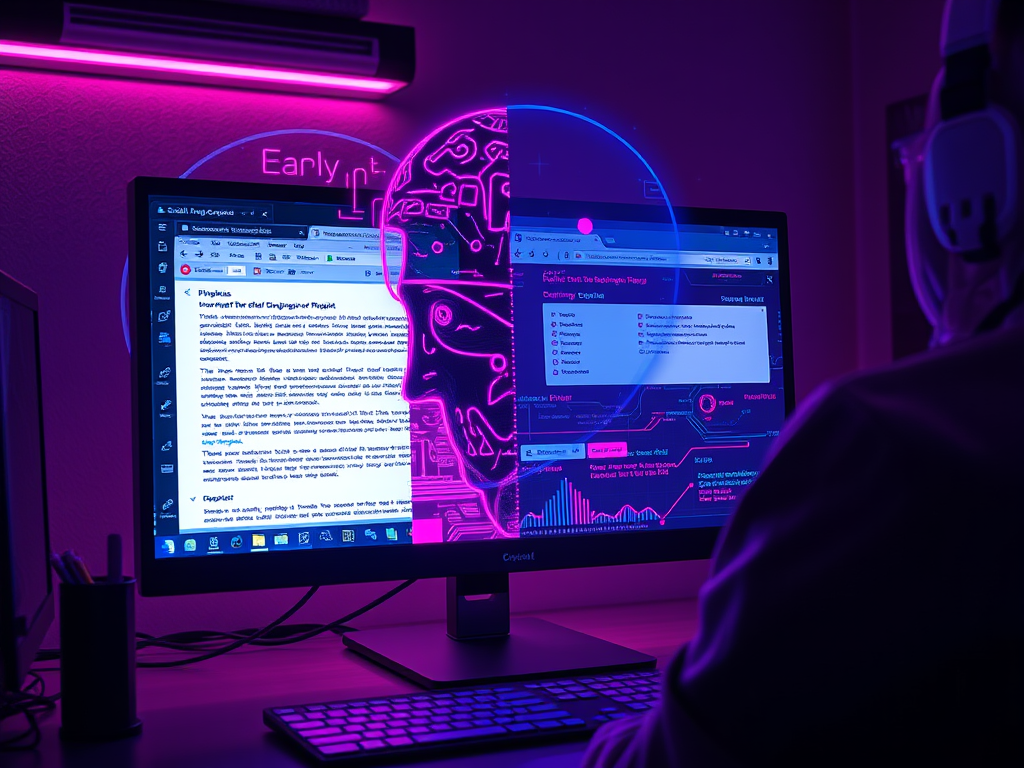 Continue reading →: Evolution of Social Engineering: From Mitnick to Deepfakes
Continue reading →: Evolution of Social Engineering: From Mitnick to DeepfakesAugust 6 marks a unique day in the cybersecurity calendar, as it’s the birthday of Kevin Mitnick, arguably the most well-known social engineer of all time, a fellow Knowster, and a well-respected cybersecurity expert. His legacy is more relevant than ever, especially as social engineering continues to evolve into cybercriminals…
-
 Continue reading →: Hacker Summer Camp 2025: Join the Excitement!
Continue reading →: Hacker Summer Camp 2025: Join the Excitement!Next week marks the annual Hacker Summer Camp in Las Vegas, where thousands of cybersecurity professionals gather for learning and networking. From August 4 to 10, I will participate in BSides Las Vegas, Blackhat, and DEFCON, leading two presentations: a public speaking workshop at BSides and “Pwn the PowerPoint” at…
-
 Continue reading →: Stay Ahead of AI Trends: Resources You Need
Continue reading →: Stay Ahead of AI Trends: Resources You NeedStaying Informed in a World That Updates Faster Than Your Apps For years, we lived by Moore’s Law, which states that technology would double in capacity every eighteen months. Now we’re seeing AI capabilities are doubling every 7 to 9 months. Let that sink in. That means the tool you learned…
Hello,
I’m James

Welcome to my corner of the interwebs where I share my thoughts, ideas and stories in the world of cybersecurity and making sure we all make smarter cybersecurity decisions everyday! Oh yeah, I also tell Dad Jokes from time to time.

Let’s connect
Join the fun!
Stay updated with our latest blogsby joining our newsletter.

